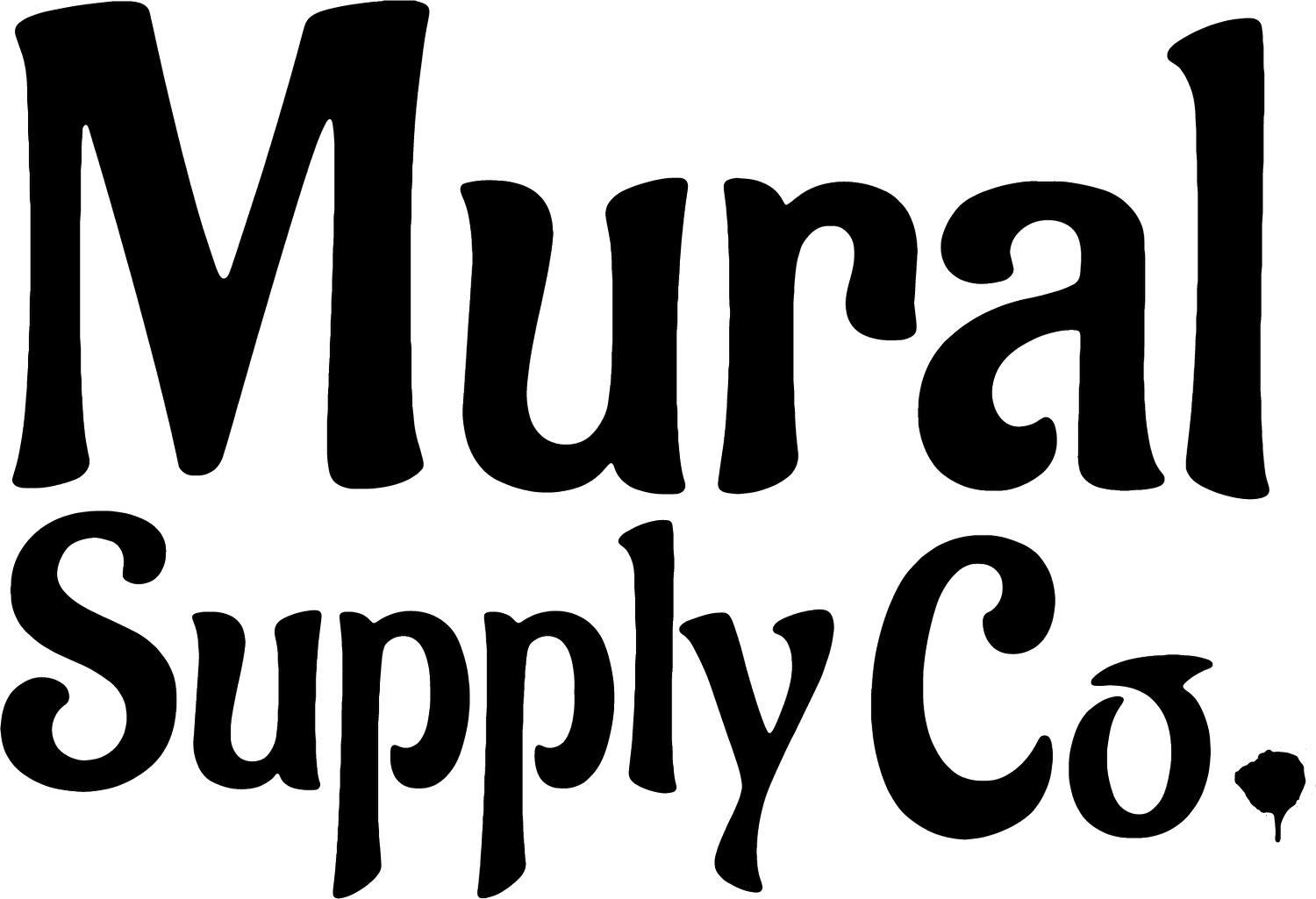Printing Tips & Tricks
PRINT FILE PREPARATION
Accepted File Types: Illustrator (.ai, .pdf, .eps) Photoshop (.psd, .tif) .jpg
Suggested Output: We recommend no lower than 300 dpi.
BEFORE SAVING FILE:
Convert all text to outlines or package all fonts in a zipped folder. Embed raster images. Build files as close to actual size as possible, or work in 1/2 or 1/4 scale of output size.
It’s not necessary to build files with extended bleed or crop marks. You can submit art in CMYK format and raster art in RGB, if file contains both, submit in PDF format. For best color accuracy embed Pantone colors into your vector artwork or provide a sample to match. Note: In the event usable artwork is not supplied by the customer File Setup fees may apply. This can include but is not limited to improperly saved .eps/PDF files, improper or unsupported file extensions, poor resolution, excessively large image file, or corrupted files.
HOW TO APPLY VINYL
STEP 1: Clean the area thoroughly with rubbing alcohol or soap and water. Do not use Windex or similar products because it will leave a residue behind that will prevent the sticker from adhering well.
STEP 2: Prepare the sticker for application by firmly rubbing a squeegee or credit card across the clear transfer tape. Prepare the sticker for application by firmly rubbing a squeegee or credit card across the clear transfer tape. This removes any air bubbles that may have formed and makes the sticker cling to the transfer tape.
STEP 3: Peel the white grid paper backing off the sticker. If the sticker clings to the backing, slowly replace the paper backing and repeat Step 2.
STEP 4: Slowly lower the sticker onto the surface and rub it in place firmly with a squeegee or credit card.
STEP 5: Slowly peel the transfer tape off at an angle. Be careful not to pull the sticker off the surface. If sticker pulls away from the surface repeat Step 4.